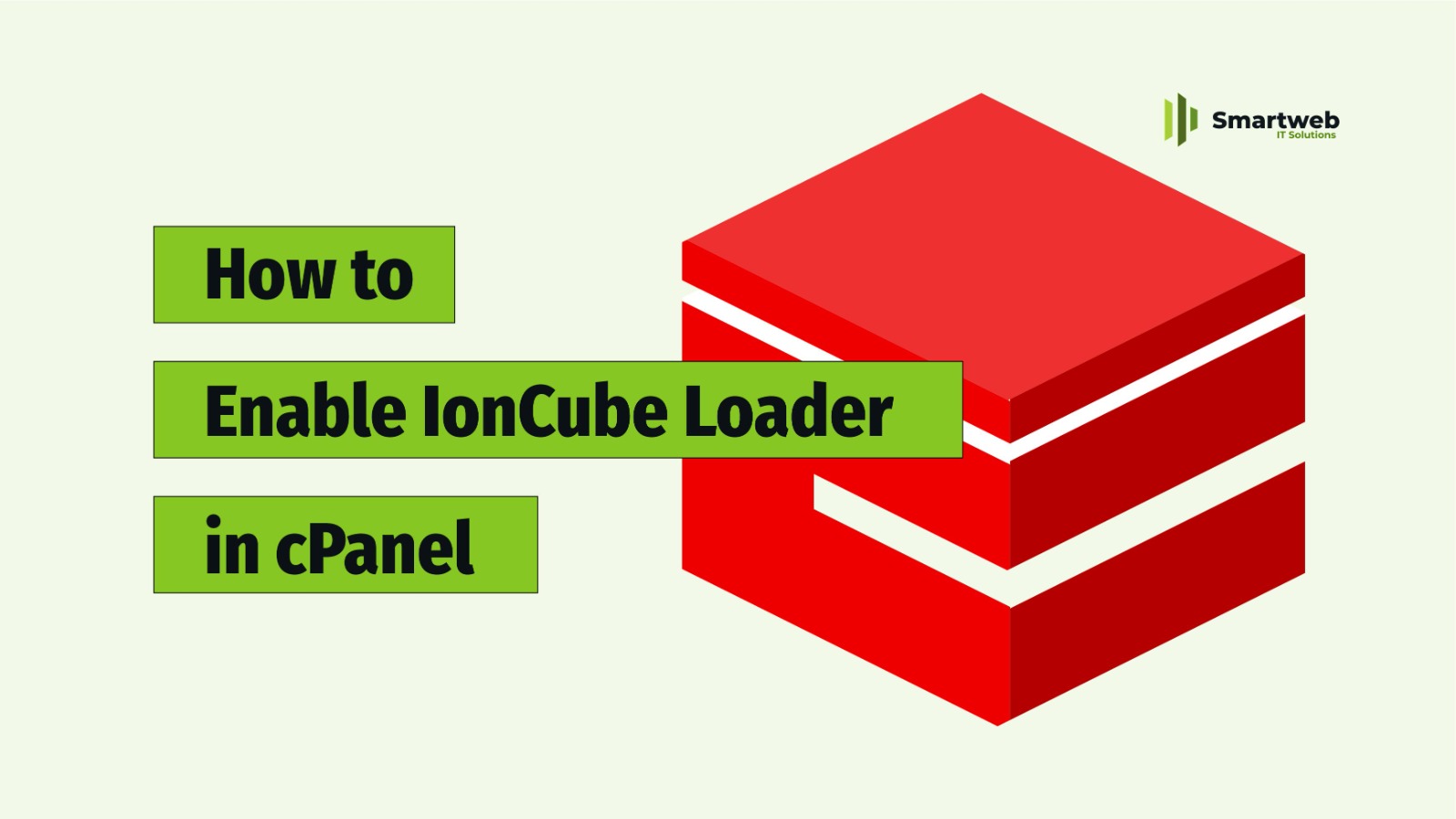
IonCube Loader is a PHP extension used to decode encrypted PHP files. It’s commonly required by commercial PHP applications to protect source code from being viewed or modified. If you’re installing a script or software that requires IonCube, this guide will help you enable IonCube in cPanel in just a few steps.
What is IonCube Loader?
IonCube is a PHP encoder and obfuscator that protects PHP files from unauthorized access. To run encoded files, your server must have the IonCube Loader extension enabled.
Step-by-Step: How to Enable IonCube in cPanel
Step 1: Log in to cPanel
Log in with your cPanel username and password.
Step 2: Open the “Select PHP Version” Tool
Scroll to the “Software” section.
Click on “Select PHP Version” (sometimes labeled “PHP Selector” depending on your hosting provider).

Step 3: Choose the PHP Version
At the top, you’ll see the current PHP version in use.
If needed, choose a compatible version from the dropdown and click Set as current.
Step 4: Enable IonCube Loader
Under the list of PHP extensions, look for ioncube_loader or just ioncube.
Check the box to enable it.
Click Save or Apply at the bottom of the page.
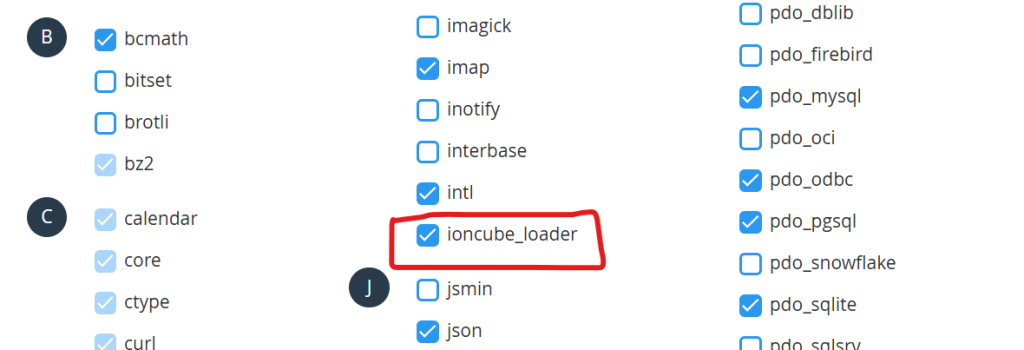
Step 5: Confirm the Loader is Active
You can confirm it’s working by creating a simple phpinfo.php file.
Create a file called phpinfo.php:

Upload it to your website root directory and visit:
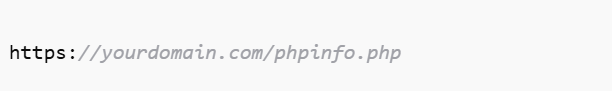
Search for ionCube in the output. If listed, it’s enabled successfully.
Done!
Troubleshooting
Can’t find the “Select PHP Version” option?
Your hosting provider may use a different interface. Try MultiPHP Manager or contact your hosting support to enable IonCube.
Using WHM instead of cPanel?
If you are a server administrator:
Log in to WHM.
Go to EasyApache 4.
Customize your profile and select PHP Extensions.
Search for ioncube and enable it.
Provision and restart Apache.
Enabling IonCube Loader in cPanel is quick and easy with the right tools. Whether you are installing a licensed PHP application or running encrypted scripts, enabling IonCube ensures compatibility and security.
