
How to Set Up Site Redirection in DirectAdmin

How to Create an FTP Account in DirectAdmin

How to Check Login Keys in DirectAdmin

How to Create a Cron Job in DirectAdmin

How to View a Website Resources on DirectAdmin

How to Install WordPress in DirectAdmin

How to Update Your PHP Version in DirectAdmin

How to Check Website Error Logs on DirectAdmin

How to Back Up Your Files in DirectAdmin

How to Create an Email Address for Your Domain in DirectAdmin

How to Create a Database and Manage Users on DirectAdmin

How to Enable Hotlink Protection on DirectAdmin

How to Install Free SSL on DirectAdmin

Domain Setup Using DirectAdmin Panel

DirectAdmin Hosting and Panel

How to Spot Phishing Attempts

How to Use PHP-FPM with cPanel
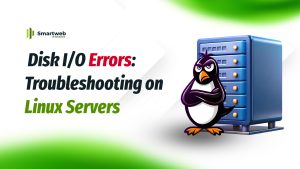
How to Troubleshoot Disk I/O Errors in Linux

How to Set Up and Troubleshoot SMTP in cPanel

How to Configure and Manage WebDAV Web Disks With cPanel

How to Change Your Webmail Password in Plesk

How to Extract Your WordPress Backup
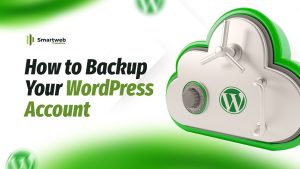
How to Backup Your WordPress Account

How to Deploy a WordPress Staging Site With cPanel

What Is a Decentralized Domain Name System (DNS)?

How to Scale Your Hosting Business: Automation Tips with cPanel & WHM

The Ultimate Cpanel Securiy Checklist for System Admins

How to Manage Email Disk Usage in cPanel

How to Create and Manage Mailing Lists in cPanel

How to Import and Export Mail in Roundcube Webmail

How to Set Up Google Admin Console and Verify Your Domain for SEO and Email Reputation

How to Optimize Your Website for SEO

cPanel Deprecation Plan

cPanel Analytics

How to Set Up Access to Private Repositories

How to Customize PHP Directives in cPanel

How to Troubleshoot High Disk I/O Problems

How to Enable the Slow Query Log in MySQL or MariaDB
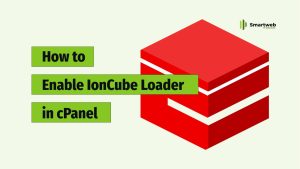
How to Enable IonCube Loader in cPanel

How to Change Contact Information in cPanel

How to Use User Manager in cPanel

How to Enable or Disable allow_url_fopen in cPanel

How to Move WordPress from a Subdirectory to the Root Directory

How To Change Your WordPress Username

How to Test a Software with the Upcoming Versions of cPanel & WHM -Complete Guide

How to Make a Script Work with Security Tokens in cPanel & WHM

Update PHP Version in Plesk Panel

How to Reset DNS in cPanel

How to Reset DNS in Plesk Panel

The DNS Zone for Beginners

Exploring Sitejet Builder

How to Integrate Applications

Maintaining Application Compatibility

How to Create a cPanel CGI Script

How To Install Plugins and Themes

How To Create a Backup in Plesk

So Long 2024, Hello 2025!

How To Use Cookie-Free Domains

How to Get Started with WHMCS

How to Create an FTP Account in cPanel

How to Create a Subdomain in Plesk Panel -Complete Guide

How to Install WordPress in Plesk

How to Reset Email Password

How to Upload Files Using Plesk Panel
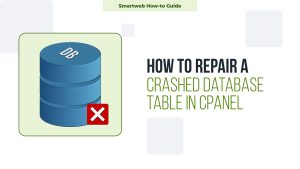
How to repair a crashed database
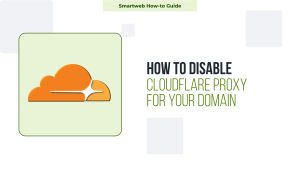
How to disable the Cloudflare proxy for your domain

The domain point to a wrong IP address
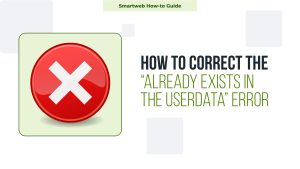
How to correct The “already exists in the userdata” error
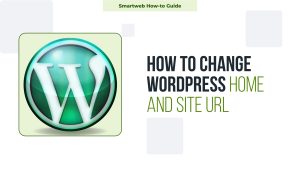
How to change WordPress home and site url

How to create an alias (formerly known as parked domain)

How to change the document root for an Addon Domain
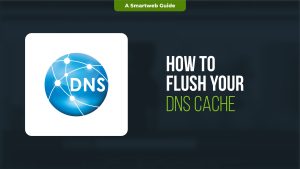
How To flush your local DNS cache
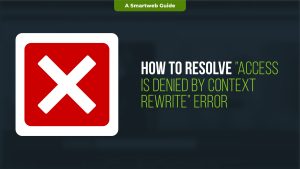
How to Resolve the “Access is Denied by Context Rewrite” Error

How to Exclude Certain Subfolders from Parent Directory’s Rewrite Rules
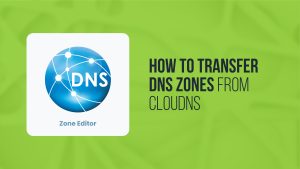
How to Transfer DNS Zones from ClouDNS

How to Redirect All Pages of a Domain
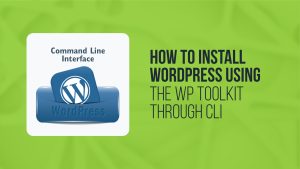
How to Install WordPress

How to Enable DNSSEC for All Domains on a Server

How to Query Domain to See it Resolver

How to Delete a Site in WP Toolkit
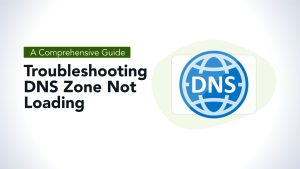
How to Troubleshoot a DNS Zone of a Domain

How to Clone a WordPress Website

How to Create Wildcard Subdomains

How to Disable Zone Transfer in BIND

How to Restore DNSSEC Keys from a cPanel Backup

How to Use Webdisk in cPanel

How to Create an Email Signature on Webmail

How to Check Visitors of Website

How to Transfer a Cpanel Account to another CPanel

How to Forward an Email

How to Change PHP Memory Limit in cPanel

How to Check cPanel Statistics, Caching and Inodes Usage

How to Configure an Email Account in Outlook

How to Install CageFS

How to Install ImageMagick for ALT-PHP

How To Install, Activate CloudLinux and PHP Version Selector
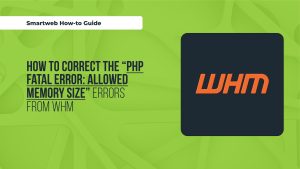
How to Correct PHP Fatal error

How to Edit php.ini File for a Domain Using PHP-FPM


