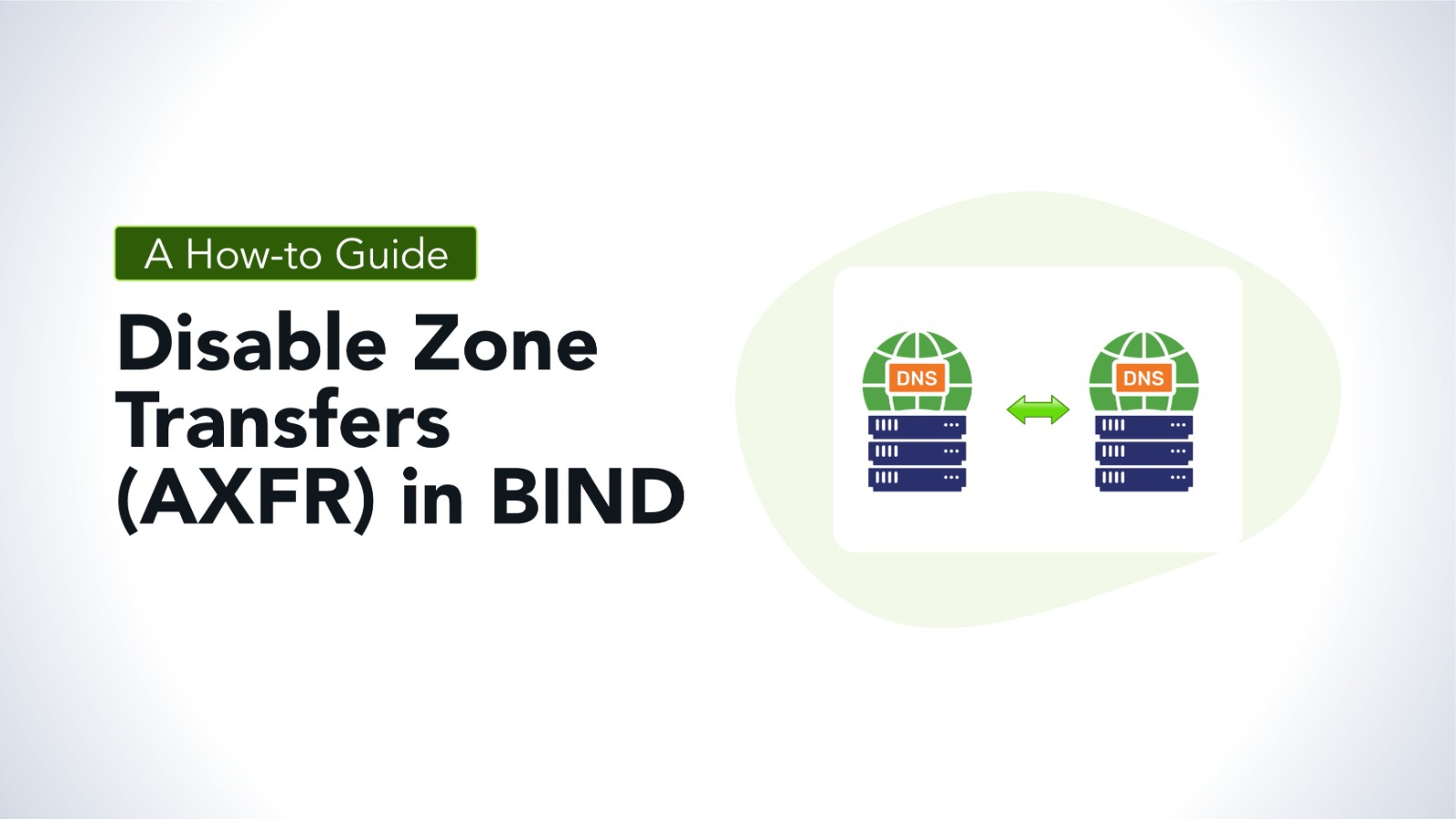
Zone transfers (AXFR) are used in the Domain Name System (DNS) to replicate DNS databases from a primary (master) server to secondary (slave) servers. While zone transfers are essential for DNS redundancy and reliability, they can pose a security risk if unauthorized users gain access to your DNS zones. To mitigate this risk, it is crucial to control or disable zone transfers. This guide provides a detailed walkthrough on how to disable zone transfers in BIND, a widely used DNS software.
What is BIND?
BIND (Berkeley Internet Name Domain) is one of the most popular DNS software suites. It provides an implementation of the DNS protocols for the Internet and includes a DNS server (named), a DNS resolver library, and various utilities.
Why Disable Zone Transfers?
Security: Unauthorized zone transfers can expose the structure and contents of your DNS zones to attackers, allowing them to gather information for reconnaissance purposes.
Data Integrity: Disabling zone transfers for untrusted servers ensures that only authorized secondary servers can replicate DNS data, maintaining data integrity.
3. Resource Management: Reducing unnecessary zone transfers can save bandwidth and processing power, improving overall server performance.
Steps to Disable Zone Transfers in BIND
1. Verify BIND Installation
Before proceeding, ensure that BIND is installed on your server. You can check if BIND is running by using the following command:

If BIND is installed and running, the output will indicate that the `named` service is active.
2. Locate the Named Configuration File
BIND’s main configuration file is typically named `named.conf` and is located in one of the following directories:
`/etc/bind/` (on Debian-based systems like Ubuntu)
`/etc/named/` (on Red Hat-based systems like CentOS)
`/var/named/chroot/etc/` (if running in a chroot environment)
Use the following command to locate the file:
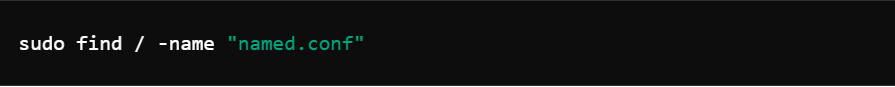
3. Edit the Zone Configuration
To disable zone transfers, you’ll need to edit the zone configuration within the `named.conf` file.
1. Open the `named.conf` file using a text editor:

2. Locate the specific zone you want to configure. A typical zone configuration looks like this:
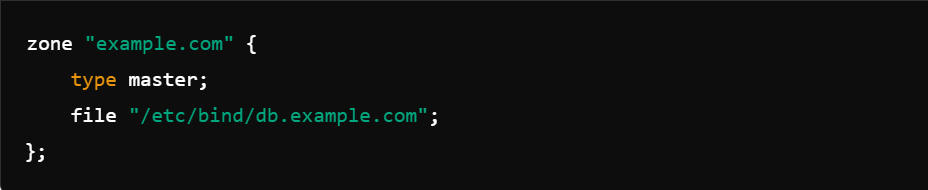
4. Disable Zone Transfers for a Specific Zone
To disable zone transfers for a specific zone, you can add the `allow-transfer` directive and set it to `none`. This ensures that no secondary servers are allowed to perform zone transfers.
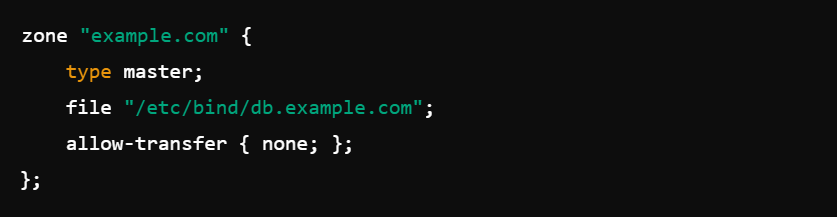
5. Disable Zone Transfers for All Zones
If you want to disable zone transfers globally, you can apply the `allow-transfer` directive within the `options` block of the `named.conf` file. This will affect all zones unless overridden in individual zone configurations.
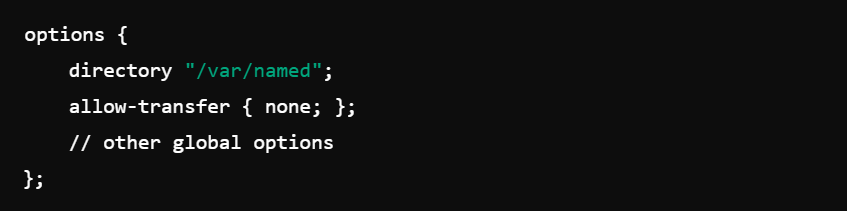
6. Save and Exit
After making the necessary changes, save the file and exit the text editor:
For `nano`, press `CTRL + O`, then press `Enter` to save. Press `CTRL + X` to exit.
7. Restart BIND Service
For the changes to take effect, you need to restart the BIND service. Use the following command to restart BIND:

You can verify that BIND is running correctly with:
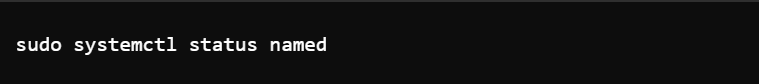
8. Verify Zone Transfers are Disabled
To confirm that zone transfers have been disabled, you can use the `dig` command from a remote system to attempt a zone transfer:
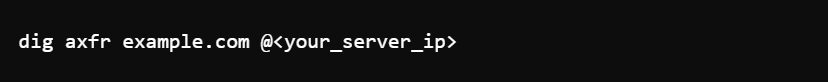
If zone transfers are disabled, the command will fail, indicating that unauthorized zone transfers are effectively blocked.
Additional Security Considerations
1. Restricting to Specific IPs: If you want to allow zone transfers to specific secondary servers only, modify the `allow-transfer` directive to include the IP addresses of the authorized servers:
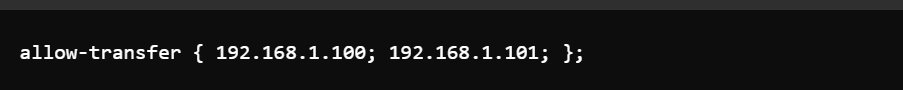
2. Using TSIG for Secure Transfers: For enhanced security, consider using Transaction Signature (TSIG) keys to authenticate zone transfers between servers. This ensures that only servers with the correct key can initiate a transfer.
Disabling or controlling zone transfers in BIND is an essential step in securing your DNS infrastructure. By following the steps outlined in this guide, you can prevent unauthorized access to your DNS zones, safeguarding your network from potential security threats. Always remember to monitor your DNS logs regularly to detect any suspicious activities and ensure your configurations remain secure.
