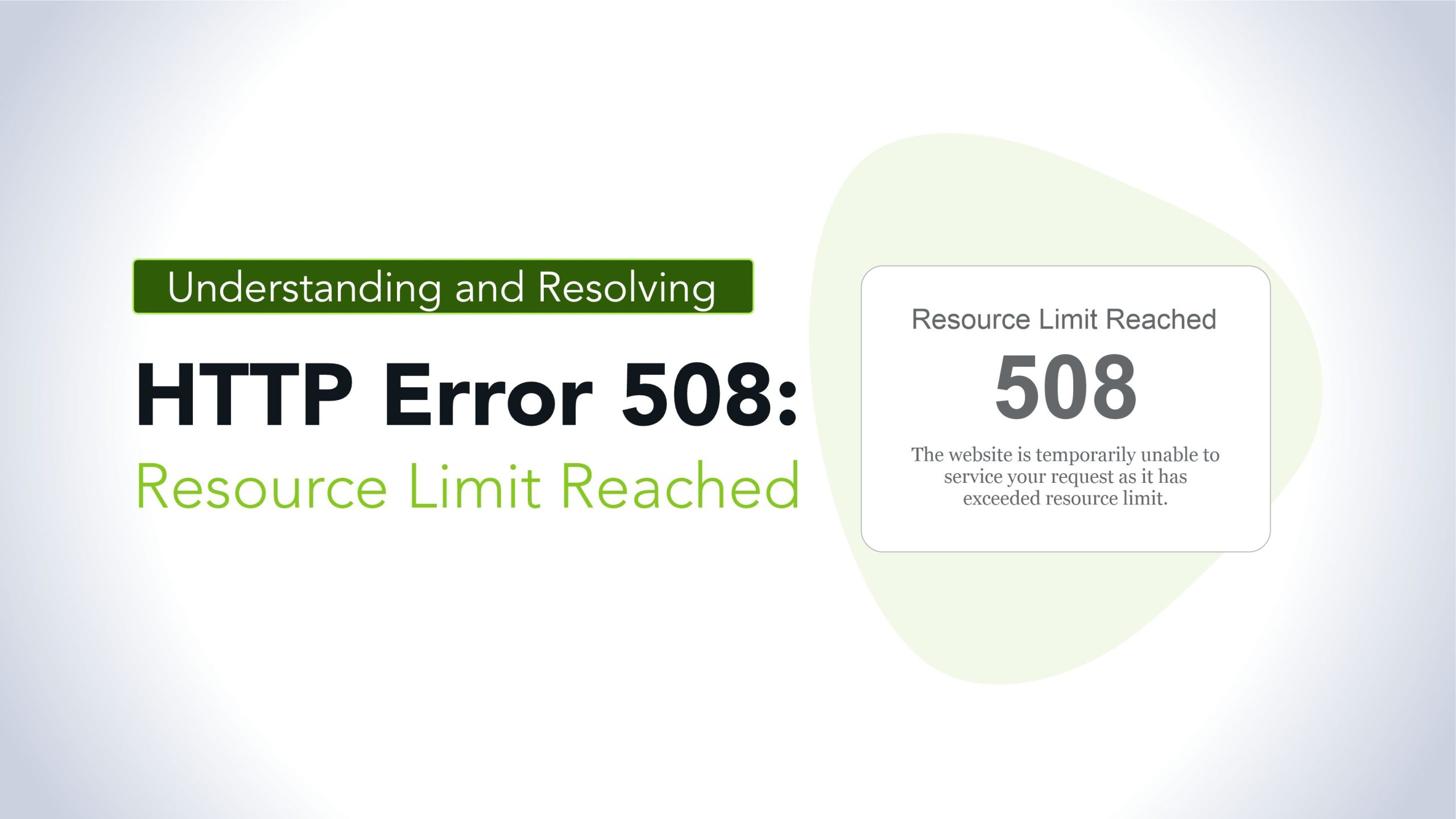
HTTP Error 508, also known as “Resource Limit Reached,” occurs when a web server reaches its resource limit, typically due to high traffic or excessive resource consumption or the number of concurrent processes running on your account. In this article, we’ll explore the causes of this error and discuss strategies for resolving it.
Causes of HTTP Error 508:
- High Traffic Volume: One of the most common causes of Error 508 is a sudden surge in website traffic. When a server receives more requests than it can handle simultaneously, it may reach its resource limit, leading to this error.
- Insufficient Server Resources: Limited server resources, such as CPU, memory, or bandwidth, can contribute to Error 508. If a server lacks the capacity to process incoming requests efficiently, it may result in resource exhaustion and trigger this error.
- Denial of Service (DoS) Attacks: Malicious actors may launch DoS attacks against a website with the intention of overwhelming its server and causing downtime. In such cases, the increased demand for resources can lead to Error 508 if the server cannot cope with the influx of requests.
- Inefficient Code or Scripts: Poorly optimized code, inefficient database queries, or resource-intensive scripts can strain server resources and contribute to the occurrence of Error 508, especially during peak usage periods.
- WebCrawler Requests: Increased number of requests per second from web crawlers.
- Backend operations: Backend operations include cron jobs, import/export, backups, scanning, etc. There are also database operations,such as the execution of complex queries. These operations take a lot of your resources.
So, if you are exporting or importing a huge amount of data on your website, the resource limit might be exhausted. Once the operation is completed, the website will be back, or you can also consider terminating them.
- Third party application: If you are using WordPressor any other CMS, you should always use plugins from a reliable developer. A poorly coded plugin is like a timebomb, which can cause issues anytime.
For example, when WordPress releases a new version of a third-party app that is incompatible with it. It will start misbehaving (malfunction or it gets on a loop), causing issues to your website and resources.
Sometimes, even other pieces of software running on your server will be using the outdated plugin. So, make sure you check the compatibility before you update any software/plugin/code.
You can find the script or app that is “resource intensive” and disable it.
Resolving HTTP Error 508:
- Optimize Website Performance: Improve the performance of your website by optimizing code, minimizing HTTP requests, and implementing caching mechanisms. Use tools like Google PageSpeed Insights or GTmetrix to identify performance bottlenecks and implement recommendations.
- Upgrade Server Resources: Consider upgrading your hosting plan or migrating to a dedicated server or cloud hosting environment with higher resource allocation. This provides your website with more processing power, memory, and bandwidth to handle increased traffic loads. Or you can check the resource usage.
In cPanel, there is a direct option called “Resource usage” in the metrics section. You can click on it and see the overview of the usage.
In the dashboard tab, it will show if the resource limit was reached or not. You can click on details to view the chart and the exact timing when the resource limit was reached.
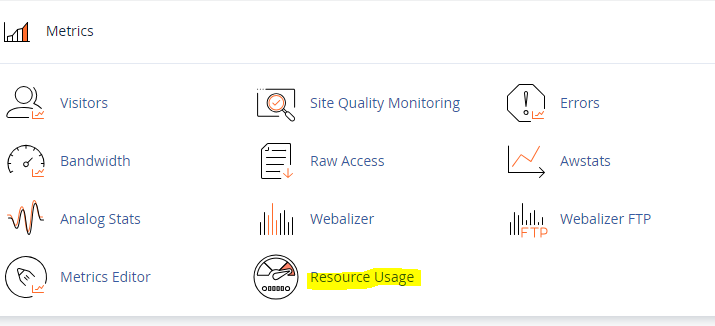
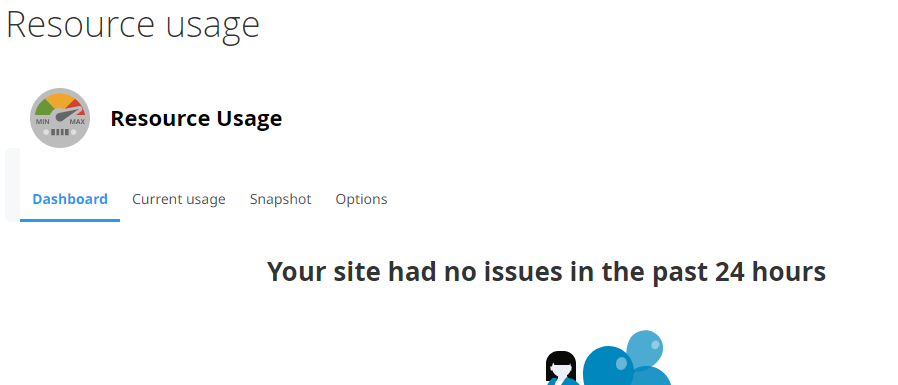
- Implement Load Balancing: Distribute incoming traffic across multiple servers using load balancing techniques. This helps distribute the workload evenly and prevents any single server from becoming overwhelmed, reducing the likelihood of Error 508.
- Configure Rate Limiting: Implement rate limiting measures to restrict the number of requests each user or IP address can make within a certain timeframe. This helps mitigate the impact of DoS attacks and prevents individual users from monopolizing server resources.
- Monitor Server Metrics: Continuously monitor server metrics such as CPU utilization, memory usage, and network traffic to identify trends and anticipate potential resource shortages. Use monitoring tools like Prometheus, Nagios, or New Relic to set up alerts and respond proactively to resource constraints.
- Optimize Database Queries: Review and optimize database queries to reduce their impact on server performance. Use indexes, limit query results, and optimize joins to improve query execution time and reduce resource consumption.
- Implement Content Delivery Networks (CDNs): Offload static assets and distribute content closer to end-users using CDNs. This reduces the burden on the origin server and improves website performance by delivering content more efficiently.
- Deactivate all plugins and enable them one-by-one: Disabling all the plugins and reactivating them is the best way to solve any error, It will quickly solve all the issues, and yourwebsite will work again. There are many ways you can disable all the plugins. The simplest way would be to go to the file managerand rename all the folders or the main folder or the plugin directory or disable the permission of the folder.
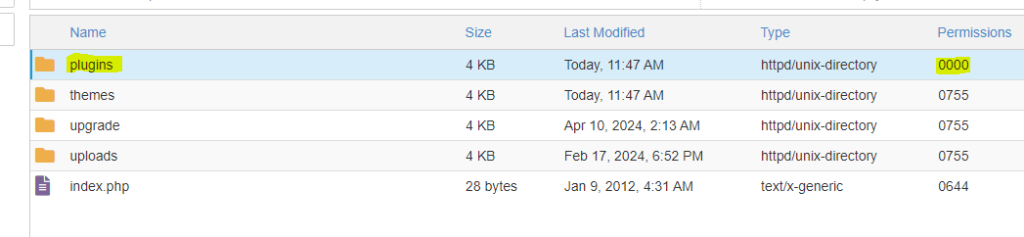
- Check log file: Log filesplay a very important role when you are debugging an issue. To view the error log, you can head over to the file manager and open the root of your website.
You will find a log file named “error_log”. Open the file and check recent entries to find the possible cause of the 508 error
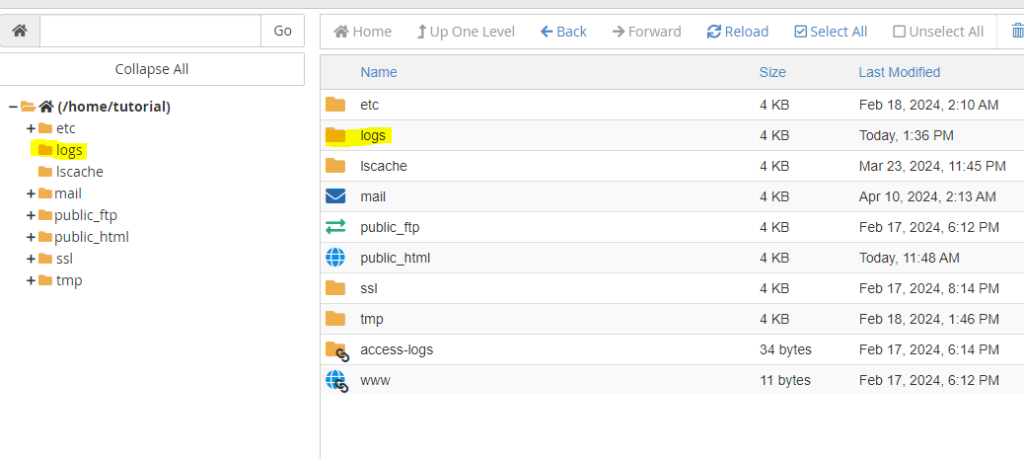
Preventive measures
When your website goes down due to error 508, it leaves a bad impression among your users. So, here are some of the ways to prevent the error from happening in the future.
- Always monitor your resources. Keeping an on the resource usage will give you enough time to prevent the website from going down.
- Make sure your website has clean code and is error-free. Keeping plugins, themes, and core files updated is one of the ways to ensure a safe environment.
- Along with this, you should try to optimize the resources which are constantly exhausted. For instance, if you are running out of bandwidth, try optimizing images and page size.
- If you constantly run out of resources, you should try shifting from shared hosting to a VPS or a cloud server. In the same way, if you are using VPS, try going with a dedicated server.
HTTP Error 508: Resource Limit Reached is a signal that your website is experiencing resource exhaustion due to various factors such as high traffic, insufficient server resources, or inefficient code. By implementing optimization strategies, upgrading server resources, and implementing proactive monitoring and mitigation measures, you can mitigate the occurrence of Error 508 and ensure a smoother experience for your website visitors.
