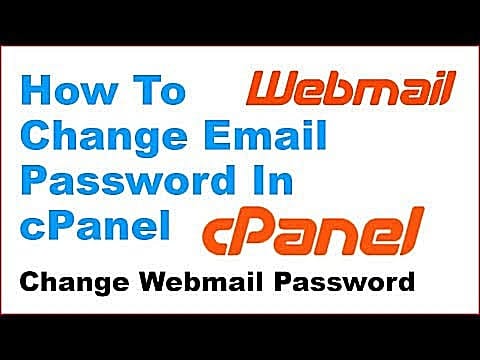
In this video guide, we’ll walk you through the step-by-step process of changing your webmail password in cPanel.
If you’re using cPanel to manage your website and email hosting, changing your webmail password is a simple and essential task for maintaining the security of your email accounts. A strong, regularly updated password helps protect your sensitive information from unauthorized access.
Why Change Your Webmail Password?
Changing your webmail password is crucial for several reasons:
- Security: Regularly updating your password helps prevent unauthorized access to your email accounts, safeguarding your sensitive information.
- Password Strength: By changing your password, you can ensure that it meets the latest security standards, making it harder for attackers to guess.
- Account Recovery: If you ever forget your password, having an up-to-date recovery option can be a lifesaver.
Changing your webmail password in cPanel is a fundamental aspect of maintaining your online security. By following these steps, you can enhance the protection of your email accounts and ensure that your sensitive communications remain confidential. Remember to periodically update your passwords and keep them secure to stay one step ahead of potential security threats.
